
The Coin Deposit Machine (CoDM) by Bangko Sentral ng Pilipinas (BSP) converts the coins a user deposits into e-wallet funds (GCash or Maya) or shopping vouchers.
Check out the guide below to learn more about the BSP Coin Deposit Machine, including how to cash in, what coins are accepted, and the locations of the machines.
What is the BSP Coin Deposit Machine (CoDM)?
The Bangko Sentral ng Pilipinas (BSP) is placing coin deposit machines (CoDMs) in partner retail establishments (SM Store, Robinsons Supermarket, and Festival Mall) across the Greater Manila Area. The goal is to encourage the public to deposit their idle coins in these CoDMs and promote the efficient recirculation of coins in the country.
The coins deposited in the CoDMs may be credited to the depositor's e-wallet account or converted into a shopping voucher.
See also:
Fit coins deposited into the machines will be supplied to partner retailers to supplement their coin needs for over-the-counter payments.
The CoDM project by BSP is aimed at resolving the problem of artificial coin scarcity in specific regions of the country. They want to make sure that people only use coins that are in good condition and are legal tender.
How to Use the BSP Coin Deposit Machine?
Here are the steps on how you can use the BSP CoDM to cash in your coins and convert them into e-wallet credits or shopping vouchers.
Step 1: Bring your coins to the nearest BSP Coin Deposit Machine.
Step 2: Tap the 'Touch to Start' button on the screen and the 'Proceed' button to continue your transaction. Note that the BSP CODM will record the date and time of the transaction, the total amount and denomination of coins, your chosen conversion option, and your e-wallet account mobile number.
Step 3: Put all the coins in the coin slot and press the 'A' button to count the coins.
Step 4: Press the 'B' button to see all the conversion options.
Step 5: If you wish to convert your coins into e-wallet credits, choose your e-money issuer (GCash or Maya), enter your mobile number, and follow the rest of the instructions displayed on the screen. The minimum amount you can deposit is 1 Peso. Meanwhile, the maximum amount depends on the limit of your e-wallet. Make sure to know the limit of your e-wallet before transacting to avoid issues. Once the deposited coins are credited, the "Transaction is complete" message will appear on the screen. Get the receipt from the machine.
Step 6: If you wish to convert your coins into shopping vouchers, press the Shopping Voucher option. There is no minimum or maximum amount required for the conversion of deposited coins to SM shopping vouchers. Once the transaction is successful, get the receipt from the machine. This will serve as a shopping voucher that you can use to pay at participating malls.
For a quick view, here is the summary of the tutorial on how to cash in via BSP Coin Deposit Machine (CoDM) to convert coins to GCash or Maya e-wallet funds.
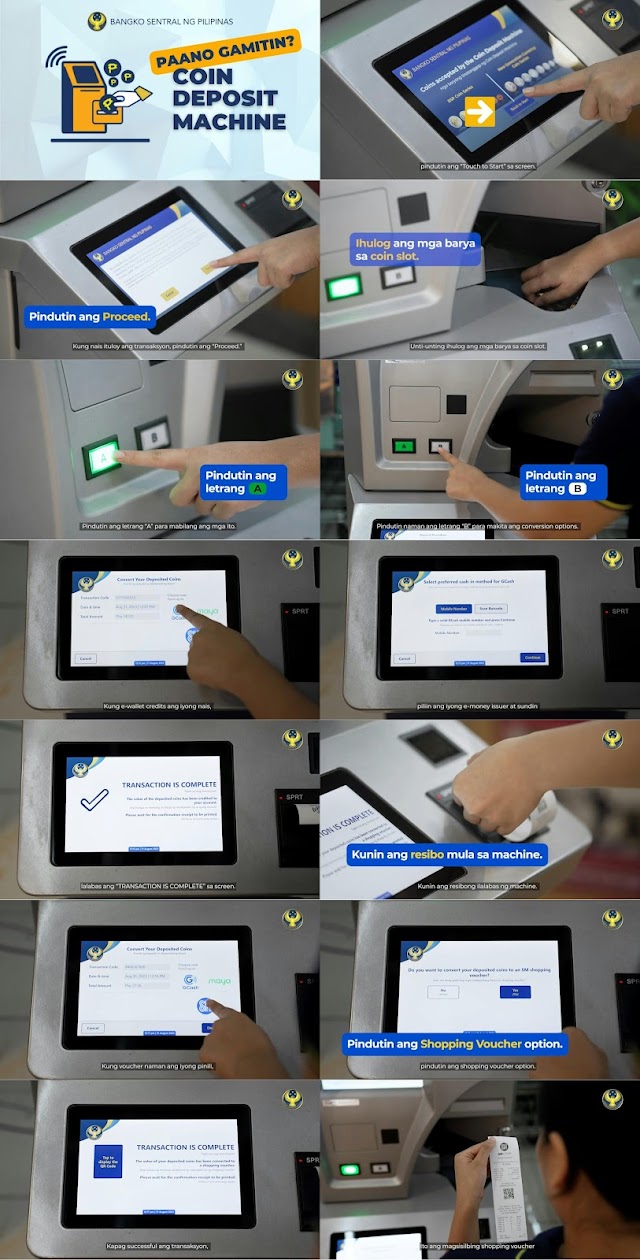
Notes:
- There is no transaction fee for crediting to an e-wallet or converting to a shopping voucher.
- Make sure that only coins are deposited into the CoDM and that no other foreign objects (such as screws, tokens, buttons, paper clips, lead, keys, wrapped coins, etc.) are included to prevent damage.
BSP Coin Deposit Machine Locations
The BSP Coin Deposit Machine is available in the following malls:
- Festival Supermall
- Robinsons Galleria Ortigas
- Robinsons Metro East
- Robinsons Place Manila
- Robinsons Place Novaliches
- SM City Bacoor
- SM City Bicutan
- SM City Fairview
- SM City Grand Central
- SM City Marilao
- SM City North EDSA
- SM City San Lazaro
- SM City Sucat
- SM City Taytay
- SM Hypermarket FTI Taguig
- SM Mall of Asia
- SM Megamall
- SM Southmall
For the updated list of BSP Coin Deposit Machine locations, you can visit https://bit.ly/BSPCODM.
Which coins will be accepted by the BSP Coin Deposit Machine?
All denominations of BSP Coin Series and New Generation Currency Coin Series are accepted by CoDM. When you deposit coins that fit into the machine, you will receive their equivalent value.

Coins that are damaged or not in good condition and do not meet the machine's criteria will be rejected and have no value. Additionally, demonetized and foreign currency coins will also be rejected.
BSP noted that unfit and mutilated coins declined by the CoDM may be brought to any bank for further assessment and/or exchange.
You may like: List of PH Digital Banks with Highest Interest Rates
If you encounter a problem, such as a technical error, while using the Coin Deposit Machine, you may contact these customer support channels:
- BSP CoDM customer support hotline: (02) 8 689 3599
- Email address: codmproject.ph@brinks.com
For other concerns and queries, you can send an email to codm@bsp.gov.ph.
To learn more about BSP Coin Deposit Machine, you can visit its official website (https://www.bsp.gov.ph/Pages/CoinsAndNotes/CDM.aspx).













0 komentar:
Posting Komentar